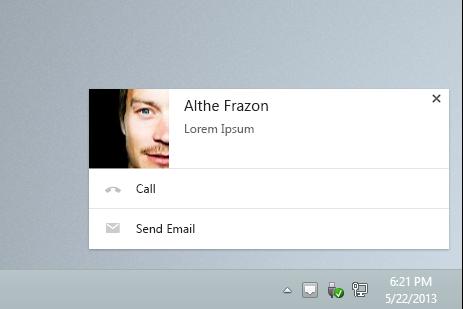
An example of the richer notifications coming to Google's Chrome browser, which can include images and formatted text
Google has released a beta version of Chrome that introduces what the company describes as "richer" notifications from the browser's apps and extensions.
The Chrome browser has been able to display this type of notification for more than two years, but Google has now revamped the interface and functionality for these alerts, the company said on Thursday.
The purpose of the enhancements is to boost the effectiveness of these notifications, which remind users of meetings logged in Google Calendar, alert them about incoming Gmail or IM chat messages and display urgent headlines from news applications.
Specifically, developers can now format the text in the alerts and include images, as well as surface functions from the application or extension so that users can take actions right from the notifications' interface.
"Rich notifications include full-bleed icons and space to convey a headline and short message. Additionally, they enable you to create action buttons and respond to clicks right within your app, empowering your users to do anything they could do within the app's UI itself," wrote Justin DeWitt, a Google software engineer, in a separate blog post aimed at developers.
Another new feature is a "notification center," which contains all alerts so that users can review them in a single place and catch any they may have missed. In the browser settings, users can disable notifications by unchecking a box next to each app or extension.
The new notifications feature can be previewed now on Chrome Beta for Windows, on Chrome Dev -- a pre-Beta version -- for Chrome OS, and soon on the Mac OS and Linux versions of the browser, DeWitt wrote.
There is more information for app and extension developers in this page and a sample application here.
Juan Carlos Perez covers enterprise communication/collaboration suites, operating systems, browsers and general technology breaking news for The IDG News Service. Follow Juan on Twitter at @JuanCPerezIDG.


