The T-Mobile G1 'Google phone' is a tweaker's delight
- 17 October, 2008 08:30
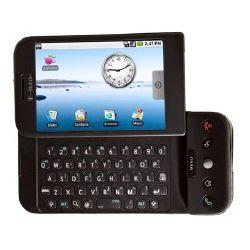
The G1, the first phone to run Google's Android software, includes a touch screen and a slide-out Qwerty keyboard.
At first glance, the T-Mobile G1 (US$179) doesn't seem to merit much attention. It looks like just another bland, HTC-manufactured phone. But use the G1--the first phone to run Google's Android operating system -- for 5 minutes, and you'll start to see why it's one of the best-designed phones you can buy. Not only is the G1 intuitive to use, but its customization options (via Android) makes it a tweaker's delight.
Setup
From the start, the G1 offers a different, more intuitive smart-phone experience. At boot-up, the phone displays a cartoon graphic of an android, with an animated finger pointing at the android and instructions to "touch the android to begin."
The ensuing screens are clearly presented, and walk you through the speedy setup process. You'll need a Google account, the phone explains, for automatic syncing of your contacts, calendar, and e-mail with your Web-based Google data.
If you don't already have an account, you can sign up directly from the phone. Otherwise, sign in to link your existing Google account and the phone. After the initial, over-the-air synchronization finished, my Google e-mail and calendar info was available to me on the phone, and the phone was ready for use.
Design
The phone itself has a candybar design with a matte black finish and slightly rubberized plastic back. It's narrower than its chief rival, Apple's iPhone, but slightly thicker (the G1 measures 4.6 inches by 2.2 inches by 0.6 inch, and weighs 5.6 ounces). The 3.2-inch capacitive touch-screen display dominates the front face of the phone; the physical buttons on the phone are well chosen and clearly labeled.
The lower fifth of the phone holds an easy-glide trackball (similar to the trackball found on RIM BlackBerry devices) and five buttons: a green talk button to activate the phone itself; a home button to return you to home screen; a back button to move to the previously viewed screen in the browser and throughout the phone; a red end button; and a rectangular, context-sensitive menu button. This last button is conveniently situated beneath the screen (double press the button to quickly release the screen lock; hold it down for a couple of seconds to get a shortcut screen to recently used applications) and directly above the trackball.
A full QWERTY keyboard hides beneath display; when you press the middle left part of the phone, the display smoothly slides up. At the same time, the phone automatically rotates the screen's orientation from vertical to horizontal; you have to use the horizontal orientation for data entry tasks, as the phone lacks an on-screen keyboard (unlike the Apple iPhone 3G or the RIM BlackBerry Storm).
Page Break
The roomy backlit keyboard made typing easy, though the buttons felt a bit too flat for my comfort (because the flat buttons butt up against the rim of the phone, pressing the bottom row of buttons was sometimes difficult; the same issue arose with the buttons at the far right). My right thumb had to work harder than my left because, in effect, the keyboard was deeply inset (my thumb had to reach around and over the bottom fifth of the phone to reach it).
The only other physical buttons on the phone are a volume rocker switch on the upper left side, and a dedicated camera shutter button on the right side. A microSD Card slot is hidden on the left of the phone; to access it, you open the screen and press a subtle tab; the card then pops out of the side (warning: you'll need fingernails to get it to pop out easily). T-Mobile includes a 1GB card; the device has been tested with up to 8GB microSD Cards, and should support 16GB cards when available.
The rear cover pops off to reveal the unit's battery and SIM card. Because (like other HTC-designed handsets) the phone lacks a standard dedicated headphone jack, you have to use the included wired stereo headset, which plugs into the proprietary jack at the phone's base--the same jack that the charger plugs into. T-Mobile plans to offer a converter at extra cost, but the dongle approach seems as bothersome and inelegant as the original Apple iPhone's nonstandard headphone jack was. It's too bad, because the phone is certainly a capable media player.
Phone Use
The phone feels good in the hand, and it sounded great when I tested it. I received both 3G and EDGE network coverage in the San Francisco Bay Area; audio was clear, with no background noise or hiss.
In the PC World Test Center, the battery lasted for 5 hours, 51 minutes of continuous talk time--23 minutes longer than the iPhone 3G. In my hands-on use, the battery drained a bit faster than I had expected, though: After an hour of use (including phone calls, and music and application downloads), the battery had drained by 31 percent.
The Dialer application is simple to use. The on-screen buttons are well-spaced, and I had no difficulty using the app one-handed. Unlike with the iPhone 3G, I didn't accidentally trigger buttons by running my finger over the screen. I particularly liked the streamlined process for entering contact data, and the freedom I had to customize a contact's info to match the fields I wanted to fill. The Voice Dialer worked well when I tried it in a quiet environment.
Page Break
Hardware and Software Integration: As with Apple's iPhone and its software, the integration of the G1's hardware with the Android software is crucial. Here, both the phone and Android shine: Thanks to its trackball and its slide-and-glide gesture-capable touch screen, the G1 had particularly intuitive and smooth ergonomics. Displays behaved as my fingers seemed to expect them to--except that I couldn't swipe left-to-right to scroll through pictures in my photo library, as I could with an iPhone 3G. The touch screen was usually highly responsive, but sometimes when I'd touch a hypertext link in the browser, I had to press twice for it to take. I liked being able to use my finger to drag open the Notifications status to see additional details about incoming text, instant, voice, and e-mail messages; and calendar events.
As the first Android device, the G1 teems with potential, and exploring the new interface is fun. Google's own clean, simple Web design has clearly informed much of Android's interface--and how you interact with the applications. You can tweak and customize everything, either through the deep and varied Settings options or through suitable apps.
The opening home screen consists of a myFaves icon at the upper left, an analog clock icon in the middle, and four primary applications: Dialer (also known as the phone), contacts, browser, and maps. Hold your finger down on an app, and the phone will vibrate once and release the icon so that you can move it to another spot on the screen.
Swipe your finger to the right, and the wallpaper continues onto a second home screen, with a Google search bar permanently fixed at its top. Press or drag the tab at the bottom of the screen (in vertical orientation; in horizontal orientation, the tab shows at right) to reveal the other applications. The icons, arrayed in rows of four, will include all of your applications. Apps are arranged alphabetically; the icons are smaller and slightly less distinctive than on the Apple iPhone, but they're comparable to what you'd see on a Palm OS or BlackBerry OS device. Hold your finger down on an icon to duplicate the icon on the home screen.
The phone has both assisted GPS and GPS. The Google Maps app built-in uses both, but in my casual tests in San Francisco, it didn't exhibit the same level of accuracy in picking up my location as an iPhone 3G's Google Maps app did.
At launch, the G1 doesn't support the stereo Bluetooth profile, according to T-Mobile; however, the phone may support stereo Bluetooth at some future time.
Page Break
Applications: The phone comes with a number of apps preinstalled--and you can add tons more via the Android Market. The versatile IM lets you configure instant messaging with AIM, Google Talk, Windows Live Messenger, and Yahoo Messenger. Because Android permits multitasking--and no app actually closes--you can receive IMs after you've left the IM app to browse the Web, for example. (With the iPhone, you won't get your messages if you leave the IM app, and you have to log in again each time.)
Mail from Gmail gets its own icon, but you can set up other POP3 and IMAP e-mail accounts as well, in just a couple of steps (the software automatically configures the server settings). The calendar syncs with your Google Calendar. I had no trouble viewing the various calendar entries I'm privy to, or adding an entry to my calendar, but I couldn't add an entry to other Google Calendars that I have rights to. And bizarrely, Android has no Google Docs support at launch; the only way you can access Google Docs is through the Web browser--a bit of a pain. You can view Microsoft Word and Excel documents through Gmail, but you can't save and view these docs through the Web browser. Similarly, you can open and read PDF files received through Gmail.
The Web browser handled much of what I threw at it, but it balked at some tasks (for example, it lacks in-browser Flash support). I missed having discrete forward and backward controls (you can go back only by clicking the universal hardware back button) and an option for offline viewing (as on a Palm OS-based Treo), but adding and retrieving bookmarks was simple.
Multimedia
The Amazon MP3 app is a useful alternative to iTunes, and music downloaded quickly and easily. I could queue up the DRM-free tracks for download, which occurred in the background as I did other things with the phone. Unfortunately, the selection is less extensive than the one on iTunes.
The music player application is easy to navigate, and great for finding and playing back music. Music sounded okay when piped through the built-in speaker (on a par with the iPhone 3G's speaker). But the lack of a standard headphone jack limits the G1's potential as a music player.
The camera app is a big disappointment. Though the device has a 3-megapixel camera, it lacks a flash, a zoom, and any controls for adjust image quality, white balance, or the like. There's no camcorder, either, though T-Mobile says that the imaging sensor can capture video if someone writes a video capture app and offers it on the Android Market.
Final Analysis
T-Mobile's Android-based G1 isn't especially sexy or eye-catching, but it does a lot of things right. It's a strong first-generation Android device, but the absence of a standard headphone jack, a video camera, and Google Docs (and support for Word and Excel) at launch are notable detractions. Still, I would recommend this versatile phone over countless other smart-phones; Android's intuitive ease-of-use raises this phone above most Windows Mobile- and BlackBerry-based devices.
