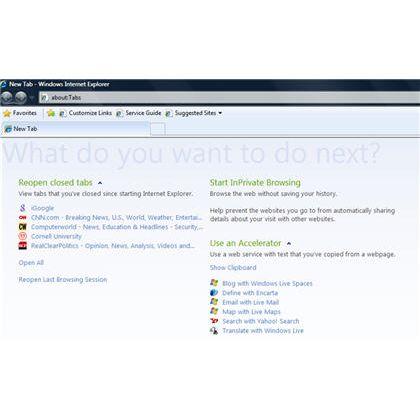
When you open a new tab, instead of getting a blank screen, the page opens with a variety of useful links.
Other new features
There's plenty more that's new in IE8. Chief among them is a long overdue feature that Firefox has had for some time -- the ability to recover from a crash and restore the entire session or an individual tab. In fact, IE8 goes Firefox one better with its crash-recovery feature. When a tab crashes, IE8 isolates that crash as much as possible so that the rest of the browser and its tabs aren't affected.
Also, the Search box has been slightly retooled. As you type, past search terms and suggested searches appear, as do pages from your history list. In addition, all of your search providers appear as icons beneath the bar as you type, allowing you to easily choose among them. And search providers can also turn the Search box into a kind of mini-application. They can, for example, deliver thumbnail pictures to you depending on your search term and even suggest specific matches as you type.
Microsoft has tried to integrate the Search box with the Find on this Page feature, with limited success. If you type a search term in the Search box and hit Enter, then click in the Search box again and click Find, the page that appears will have your search term highlighted in yellow wherever the term appears. A Find on this Page toolbar also appears with the search term from the search box inside.
That's very useful, but confusing as well, because of the inconsistent behavior of Find on this Page. You can also get to the Find on this Page toolbar by pressing Ctrl-F. But when you do that, the search term does not get highlighted in yellow, and the search term is not automatically put in the box.
One of the nicer small changes in IE8 is a feature that makes it easy to identify the domain you're currently visiting, no matter how long and complex the URL is. In IE8's Address Bar, only the domain (for example, computerworld.com ) is black -- the rest of the URL is gray. So you can easily spot your current domain -- which is a safety bonus as well, since you're less easily victimized by spoof sites.
There's also a new Favorites bar that includes the old Links bar and the WebSlices feature and RSS feeds.
Also welcome is what Microsoft calls the Compatibility View, which in essence tricks a site into believing that you're running IE7. If you run into compatibility issues on a site, click the small icon of a broken page at the right of the Address Bar, and you'll be able to view the site properly. IE8 remembers that it needs to use Compatibility View for a given page, so you won't have to click it each time you visit.
And Microsoft also claims that IE8 navigates AJAX-based sites better. Because these sites often refresh only one portion of the page, it can be a bit confusing when you hit the forward and back navigation buttons and end up on a separate page. According to Microsoft, users should be able to go forward and back to their last action on that page instead.
Features for the enterprise
Most of the new features visible in IE8 are consumer-oriented, but the browser includes a number of enterprise-specific features as well. Microsoft claims it made more than 100 new Group Policy settings for IE8 after deployment, such as whether IE8 should run in IE7 or IE8 standards mode.
In addition, system administrators can slipstream IE8 into operating system images (only with Vista or Windows Server 2008 systems), so that IE8 doesn't need to be installed separately. Administrators also have more granular control of ActiveX controls.
The bottom line
This beta is much improved over the first developer's beta of IE8 and includes many new features, such as improved tab handling and better search. Consumers who want to see a preview of the future of IE and enterprises that need to plan for the next version of the browser would do well to download it.
Keep in mind that IE8 is beta, and therefore may be buggy. In addition, if you install it, it will replace IE7 rather than run alongside it, so you won't be able to run IE7 and IE8, although IE8's compatibility mode does a good job of working with sites built for IE7.
At this point, it's too early to compare Internet Explorer 8 to Firefox 3, because there still may be design changes. But when it does ship, it'll certainly be a worthy competitor. Its tab handling is superior in some ways, and the Accelerators and WebSlices are worthy additions. When a more complete beta arrives, it will be easier to do a real head-to-head comparison.






